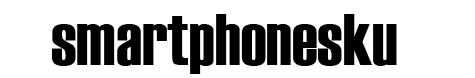When I decided I wanted both an Apple iPhone and iPad, I scoured Bookshare and Learning Ally for manuals and guides—anything I could read to help get up and running on the devices as quickly as possible. Complete Guides, Missing Manuals—there was a lot of accessible information available, and from them I learned a great deal about iOS and the basic operation of Apple devices. Unfortunately, when it came to VoiceOver and other accessibility tools, these publications left a lot to be desired. The Accessibility section was usually buried in the very back of the book, just before the appendices. The section offered up little more information than accessibility was available, where you could find it, and how to turn it on. Fortunately, there were any number of accessibility websites, blogs, and podcasts that helped me fill in the how-tos, but it still took a lot of searching and piecing together to fill in the details.

Of course, that was back in the days of the iPhone 3Gs and the original iPad. More recently, the access community has seen the publication of at least two excellent iOS accessibility guides, Getting Started with the iPhone, by Anna Dresner, and iOS 7 without the Eye, by Jonathan Mosen. Now we have a third, iOS Access for All: Your Comprehensive Guide to Accessibility for iPad, iPhone, and iPod Touch, by Shelly Brisbin—available in the ePub format.
Ms. Brisbin is eminently qualified to author a book about iOS accessibility. Besides being a long-time user of various accessibility products, she has been a tech journalist for over 20 years, writing and editing for several print and online publications and authoring a dozen mainstream books, including Easy iPod and iTunes (2006), and The MacAddict Guide to Living the iLife (2004).
The first thing you will notice when perusing the book's table of contents is that Brisbin was serious when she concluded her book title with the words "For All." Along with chapters covering VoiceOver (the iOS built-in screen reader) and low vision accessibility, this 339-page book also covers iOS accessibility tools for the hearing impaired, and the physical and learning disabled. The book is also all-inclusive in that it can be read and enjoyed by accessibility users of all levels, from the absolute novice to access tech instructors who are interested in discovering a hidden gem or two of which they were not previously aware.
What's In the Book
After commencing with a discussion of Apple accessibility in general, the author gets right down to brass tacks with a touch tour of the various Apple products. Brisbin assumes absolutely no previous hands-on experience, and leads the reader step-by-step through setting up an Apple device and offers a quick start to the various accessibility tools.
Brisbin devotes nearly one third of the book to VoiceOver, but this is deceptive. To learn VoiceOver, the novice user needs to learn and understand basic iOS concepts, such as apps, home screens, menu structures, and the like. Of course in order to learn these concepts, the potential VoiceOver user will need to use VoiceOver commands to access and practice with their devices. Mastering one depends on mastering the other. Brisbin does an excellent job threading her way through these interweaving concepts: describing the Home Screen and then introducing the left and right swipe gestures to navigate the various icons, describing the onscreen keyboard and then offering the two methods—standard and touch typing—to enter text using VoiceOver.
There is a lot of iOS knowledge packed into the VoiceOver chapter of this book, including text dictation, handwriting gestures, wireless keyboards, and braille displays. Consequently, novice iOS accessibility users should not skip this section, even if they do not plan to use voice access. Experienced users may also learn a new trick or two. I, for instance, had never noticed that VoiceOver uses a slightly higher pitch for the first item in a list and slightly lower for the last. Or that triple tapping a character causes VoiceOver to type a double character.
Brisbin begins the low vision chapter of her book with the trenchant observation:
Because each person with low-vision has different needs, the right combination of accessibility tools will vary from user to user. Fortunately, these features can be used alone or together. In addition to tools explicitly designed for people with low vision, you may also find that apps and features not necessarily related to accessibility can make your experience as a low-vision iOS user even better.
Brisbin then proceeds to offer up a comprehensive guide to the built-in iOS low-vision accessibility tools, including magnification, text enlargement, contrast controls, and speech as a low-vision tool. She discusses the low-vision assistance users can also obtain from many apps, such as the font size and style controls in the Kindle app. The author concludes this chapter describing how low-vision users can gain additional accessibility by using the built-in camera to enlarge package text and other elements of their environments. She aptly describes the camera as a "low-vision super weapon." As an exclusively VoiceOver user I have to say it's also a no-vision super weapon, and from the amount of VoiceOver content in this and other sections about Apple device cameras I would have to say the author wholeheartedly agrees.
The chapter entitled "Tools for Hearing Impaired Users" describes methods to control your iOS device's sound output. The author also goes into detail about iOS hearing aid support, TTY support, and closed captioning support. She takes the reader step-by-step through replacing iOS sound cues with flashes or vibrations, including custom vibration patterns. Deafblind users will also want to make sure not to skip the braille display section of the VoiceOver chapter, even if they do not use voice access.
The next chapter, "Physical and Learning Access," covers guided access, switch controls, and assistive touch. The tools and techniques are well and thoroughly described, and I believe this book would be an excellent resource for those who wish to learn more.
The final section of the book features a guided tour of iOS apps. Brisbin begins with an in-depth look at many of the most widely used, preloaded Apple apps, including the Phone app, Safari, Mail, Contacts, Messages, Facetime, Calendar, Videos, and Music. She dedicates considerable space to teaching how vision-impaired users can accessibly take and share photos and videos with their device's camera. She also delves deeply into Maps, covering the topic comprehensively, from orienting yourself and exploring your neighborhood to calling up spoken turn-by-turn directions and public transport schedules for many if not most cities and towns.
"But Wait, There's More!" —so says the book's table of contents, and Brisbin concludes with a curated list of the "Best of Accessible Apps," along with tips on how to use them with accessibility. Her dozens of recommendations include everything from the BARD Mobile app, which allows you to read NLS Digital Talking Books on your Apple device, to a collection of accessible games to while away the hours. I did not find a single app that I would not myself recommend, and of the many apps I have recommended to friends, I could find only one or two that were not also on Brisbin's list.
Summing Up
There are many in the vision-impaired community who have tucked that Apple product they bought or were given away in a drawer because they found the learning curve too steep and frustrating. Others still wonder, "Can I actually learn to operate a touch screen device—is learning a whole new interface worth the time and trouble?"
For those individuals I highly recommend the purchase of this book. Follow along and learn the interface step by step with this excellent guide, or just read what is possible so you can base your purchasing decision on what is actually possible, not on imagined limitations or challenges.
As stated previously in this review, more seasoned iOS users may also enjoy a stem to stern accessibility refresher, and will doubtless find themselves referring to the book's three appendices: VoiceOver Gestures, VoiceOver Keyboard Commands and Braille Commands. At the very least you'll want to check out the Table of Contents and download the free chapter, "Siri & Voice Input."
The only minor reservation I have in wholeheartedly recommending this book, at least in its current unprotected ePub format, is the format itself. Brisbin is currently reformatting the book so it can be downloaded and accessed as a PDF file, but at the time of this writing it was only available in ePub. You can access the book on a Mac or any device running Apple's free iBooks app. The new Victor Reader Stream will also play unprotected ePub books, as will the original version with the software upgrade pack. Most other newer generation dedicated speech or Braille notetakers will also play unprotected ePub books.
Unfortunately, Windows users cannot access the text with either MS Word or Acrobat Reader. Which means they would have to track down, install, and learn to use another software package before they can begin to learn about using iOS accessibly.
Concluding on a positive note, Brisbin plans to offer free or low cost updates to her book as the need arises. My guess is that minor iOS 7 updates will be offered free, and that updates to future major releases, such as the upcoming iOS 8, scheduled for this fall, will require a small payment.
Author's Note:
After this article went to press, I received word that iOS Access for All is now available in PDF format. My enthusiasm for this book is now wholehearted and without reservation.
Product Information
iOS Access for All: Your Comprehensive uide to Accessibility for iPad, iPhone, and iPod Touch
By Shelly Brisbin
Cost: $20
Available from:
Comment on this article.